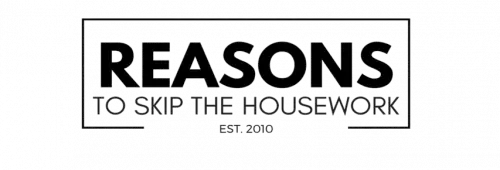This article is for all our printables lovers. We know that you need the best printers for arts and crafts when you start a new creative project. So, this list should be a guide of great help to you. Moreover, we included some more info about the reviewed products. And so, it has a warranty, extra features, and links from where you can order them. This might help you decide quickly on what product to choose.
Best Printers for Artists and Any Kind of Customer
So, this is the right article for you if you intend to buy a printer for arts and crafts as a keen amateur. Also, the range of choices can still be dazzling if you are semi-professional or a professional. So, the best printer for arts and crafts starts at around $50. But, it is for a reasonably high-print resolution. However, purchasing a set of replacement ink cartridges may cost just as much. Running costs, as well as initial investment, have to be weighed up against print quality and speed as well as connectivity.
If this information is new to you, don’t worry and keep reading. So, we prepared an interesting top 10 for all craft lovers out there! Also, this article reviews the best printers for arts and crafts and highlights the advantages and disadvantages of each model.
Top 10 Best Printers For Arts and Crafts Comparison Table
Best Printers For Arts and Crafts Review Process
The following products were reviewed based on the following parameters: Features, Pros & Cons, Price, Where to Buy, and Warranty. Also, a range of specialist arts and crafts websites were consulted in addition to consumer reviews.
Overall Price Range of the Best Printers for Arts and Crafts
Contents
- Overall Price Range of the Best Printers for Arts and Crafts
- What We Reviewed As The Best Printers for Arts and Crafts in 2023
- 1. Canon PIXMA Pro9000 Mark II Ink-jet Photo Printer (3295B002)
- 2. Epson Craft Printer Expression Home XP-440 Wireless Color Photo Printer
- 3. Brother Printer HL3140CW Digital Color Printer
- 4. Canon PIXMA Pro-100 Wireless Color Professional Inkjet Printer
- 5. HP Envy 4520 Wireless All-in-One Photo Printer
- 6. Dell (C1760NW) Color Laser Printer
- 7. Expression Photo HD XP-15000 Wireless Color Wide-Format Printer
- 8. Epson Stylus Photo R2880 Wide-Format Color Ink-jet Printer
- 9. Epson WorkForce WF-2660 All-In-One Wireless Color Printer
- 10. HP ENVY Photo 7855 All in One Photo Printer
- 1. Which Is the Best Craft Printer?
- 2. What Does a Printer for Crafting Do?
- 3. How Does the Best Printer For Crafters Work?
The best printer for arts and crafts will cost from around an average to a premium price range. Higher-priced options may be more cost-effective in the long run. So, the replacement cartridges will be cheaper. They may also have energy-saving technology, which means they are cheaper to run.
Also, the overall volume of prints needed can be a key factor in choosing the best printer for arts and crafts for your personal needs as well as how you hope to connect to your printer. So, only one printer reviewed has direct printing capabilities from CD and DVD. But all have some WIFI connectivity that a lower-priced model might not.
What We Reviewed As The Best Printers for Arts and Crafts in 2023
- Canon PIXMA Pro9000 Mark II Ink-jet Photo Printer (3295B002)
- Epson Expression Home XP-440 Wireless Color Photo Printer
- Brother Printer HL3140CW Digital Color Printer
- Canon PIXMA Pro-100 Wireless Color Professional Ink-jet Printer
- HP Envy 4520 Wireless All-in-One Photo Printer
- Dell (C1760NW) Color Laser Printer
- Expression Photo HD XP-15000 Wireless Color Wide-Format Printer
- Epson Stylus Photo R2880 Wide-Format Color Ink-jet Printer
- Epson WorkForce WF-2660 All-In-One Wireless Color Printer
- HP ENVY Photo 7855 All in One Photo Printer
Top 10 Best Printer For Arts and Crafts in 2023 on Amazon
Finally, without further introduction, let’s see our 10 winners!
1. Canon PIXMA Pro9000 Mark II Ink-jet Photo Printer (3295B002)
- Maximum 4800x2400 dpi FINE printhead technology
- Photo Lab quality 11-inchx14-inch color photo in approximately 1 minute 23 seconds
- Support for fine art paper up to 13"x19" with two separate paper paths, including front feeder for heavy-weight paper...
Key features of this product include fast, photo lab quality printing. So, this ink-jet printer can support fine art paper and heavier-weight art paper. Also, it is a professional printer with Easy-PhotoPrint Pro plug-in software. It has an Ambient Light correction feature. Moreover, five image types are possible: scenery, night scenery, snaps with scenery, and portrait. Students who use this surely love to print their printable school notes and thank you notes.
So, this product has a one-year warranty.
PROS
- User’s guide and CD ROM included
- 8-color ink system
- High glossy printing options
- Ink-jet nozzle technology for high-resolution printing
- Prints can last up to 100 years
- Borderless prints option
- Auto Photo fix
- 2-way paper feeding
- USB and Pict Bridge connection
CONS
- Not wireless
- Uses a lot of ink
- Takes a minute to start up
- It May be difficult to find as there is a newer model
2. Epson Craft Printer Expression Home XP-440 Wireless Color Photo Printer
- This printer is designed for use with Epson cartridges only, not third party cartridges or ink. Cartridges described as...
- Simple setup and navigation large, Hi Res 2. 7 inches Color LCD to easily print, copy and scan
- Complete wireless solution easy iPad, iPhone, Android tablet and smartphone printing); Includes WI Fi directly) for...
Key features of this product include Dura Bright Ink, which is fade-resistant and waterproof. Also, this printer is a scanner and copier and has a great high-resolution 2.7-inch LCD control panel. It is easy to print directly from your iPad, phone, or tablet as it has Wifi DIrect for instant printing. Last but not least, it can print content from Instagram with a Creative Print mobile application. I would use this to print gift tags and post notes.
This printer has a 12-month warranty.
PROS
- Water-resistant ink
- Fade-resistant dyes
- 100 sheet paper load facility
- Compact
- Easy to set up
- Built-in memory card slot
- Affordable
- Linked to Amazon Dash replenishments, which automatically tracks your ink usage
- Can print A3 print sizes
CONS
- Only uses Epsom print cartridges
- Ink is as expensive as the printer
- I May need an adapter
- Need to download software if using a Mac
- Doesn’t have a USB port
- Epsom can detect the use of third-party inks and block your printer!
3. Brother Printer HL3140CW Digital Color Printer
- Upon activation, the Amazon Dash Replenishment service measures the toner level and automatically orders toner from...
- Blazing fast color/black printing - up to 19ppm. Unit Dimensions (WxDxH) : 16.1 x 18.3 x 9.4 inches
- High-impact business printing, at up to 600 x 2400 dpi
Key features of this product include that it is an affordable color laser printer. So, this is a very fast printer. It can print 19 pages per minute. It has mobile printing enabled via Air Print, Google Cloud Print, and Wi-fi direct. Also, it has an LCD control panel, and the toner provided will print 1,000 pages before it needs to be replaced. You can easily print your printable checklist using this amazing printer.
This printer has a 12-month warranty.
PROS
- Wireless printing
- Affordable
- Reliable
- 250 sheet capacity
- Optional high-yield toners reduce costs per page
- Easy to replace toner cartridges
- Has a USB port and WIFI option
- Uses only 1Watt of power in Sleep Mode so energy efficient
- Cost-effective
- Includes CD with printer drivers
- Needs WIFI connection
- Can print 2 sided
CONS
- Heavy at 43 lbs
- Cannot print double sided
- Complicated Control Panel menus
- Not recommended for wireless printing by consumers
- False low ink indications are a common nuisance
- No LAN connection, only WEP Wi-fi
4. Canon PIXMA Pro-100 Wireless Color Professional Inkjet Printer
- 8 Dye based inks for amazing gradients and color, 3 of which are dedicated grayscale inks for beautiful black & white...
- The Optimum Image Generating System reproduces colors as you intend them by logically selecting the optimum ink...
- Compatible with individual CLI 42 ink tanks (Black, gray, light gray, cyan, photo cyan, magenta, photo magenta, yellow)....
Key features of this product include high-quality color ink-jet printing with a resolution of 4800 dots per inch. Also, it can print from a cd, and it can be connected via Wi-Fi, High-speed USB, and a Memory card. So, it is fitted with PIXMA PRO Optimum Image Generating SystemIn. It analyzes each area of the print and chooses the best possible ink combination to deliver a print that is exactly the color that you want. At the same time, it features the new Prit Studio Pro plug-in software. It’s a nice printer for paper decorations that require prints.
This printer has a 12-month warranty
PROS
- 8 Dye-based inks
- 2 paper trays
- Manual slot for thicker paper
- Compatible with Adobe Photoshop CS, Photoshop Lightroom, and Digital Photo Professional
- Built-in Cd and DVD printing
- Pict Bridge connection prints directly from the camera, D camcorder, or camera phone
- Easily handles 250g art paper
- Quiet
- Excellent quality for fine art black and white art prints
CONS
- A full set of ink can cost around $100
- Very heavy – 43 lbs
- Needs to be left on or ink will be wasted during cleaning cycles
- Best results from non-Canon paper
- Can’t print borderless on fine art paper or card stock
5. HP Envy 4520 Wireless All-in-One Photo Printer
- Main functions of this HP color inkjet photo printer: copy, scan, wireless printing, AirPrint, two-sided duplex...
- Mobile printing: print from anywhere using your smartphone or tablet with the free HP ePrint app, easily print from your...
- 2-sided printing: Allows you to print on both sides of the page, cutting your paper use by up to 50%
A key feature of this ink-jet printer is that it is also a copier and a scanner. It can print 2 sides, and you can print borderless photos. Also, a 5 cm inch touchscreen LCD control panel is easy to use. This printer has a 1-year warranty with 7 days a week, round-the-clock 24-hour web support. So, it can print 8.5 pages per minute in black and white and just under 7 pages per minute. This wireless printer also offers a high-yield print cartridge option, which cuts printing costs in half.
This printer has a 1-year warranty.
PROS
- Affordable prints
- Great for printing borderless photos
- 2 sided printing
- The paper feed can take 100 pages at a time
- 24-hour Web support
- Inexpensive
- Easy to set up
- Great print quality
- Option to scan to email
- Great on-demand form printing includes calendars, coloring books, etc
CONS
- Replacement inks cost half as much as the printer
- Scanner quality is not best for photographs or archiving
- Annoying pop-up for HP Instant Ink link every time you use it unless disabled during setup
6. Dell (C1760NW) Color Laser Printer
- Print Speed: Up to 15 ppm - B/W - Letter A Size (8.5 in x 11 in) ¦ Up to 12 ppm - color - Letter A Size (8.5 in x 11...
- Max Resolution ( B&W ): 600 dpi
- Max Resolution ( Color ): 600 dpi
Key features of this product include that it is Windows 10 compatible and has a 600 dpi resolution quality. So, it is energy efficient with fast printing possible. Also, the high volumes are handled with ease. Also, it can print 15 pages per minute in black and white, and print color pages at 12 ppm. In addition, it has a 150 paper sheet capacity tray and a bypass input tray as well. Not to mention, it can be used wirelessly through Wi-fi, and LAN and also has a USB 2.0 input option. Personally, I’d choose this to print my love notes.
This printer has a 12-month warranty
PROS
- 600 dots per inch
- WIFI and LAN connectivity
- Can print directly from your camera
- Compact
- Dell Mobile Print App
- Easy to set up and use
- 2-line LCD with 5 control buttons
- High volume capacity of up to 30,000 pages per month
- Good quality color photo printing
CONS
- No auto-duplex
- Not as good as ink-jet printers for printing color photos
- Heavy – weighs 5.5 kg
- Can only print on regular paper
7. Expression Photo HD XP-15000 Wireless Color Wide-Format Printer
- Epson printing system is designed to be used exclusively with Epson Genuine Cartridges. Use of non-genuine ink could...
- Professional ultra HD photo quality get brilliant border less prints upto 13 inches X 19 inches
- Individual 6 color Claria photo HD ink includes red and gray inks for an ultra wide color gamut and enhanced black and...
Key Features of this product include that it is wireless. Also, it can print large A3 color photo prints easily. In addition, this is one of the best options on the market for high-quality professional prints.
A 1-year warranty is available. Also, it can extend up to 3 years depending on where purchased.
PROS
- Easy to print A3 size
- Can take card stock
- Can print double sided
- High-quality professional prints
CONS
- Expensive inks
- Weighs 8.5 kg
- Slow
- Expensive purchase
8. Epson Stylus Photo R2880 Wide-Format Color Ink-jet Printer
- Prints up to 13x19 Photos with Epson UltraChrome K3 with Vivid magenta ink
- Advanced Black and White Photo Mode
- Professional 8-Color, pigment ink set with 3-level Black technology
This printer prints exhibition quality prints with an amazing level of control over the exact color levels in your final print. At the same time, it has print settings for sepia and black and white regardless of the original image. Also, a color tone wheel is one of your options. So, you can save your settings to achieve perfect prints every time you print.
This printer has a 3-year warranty.
PROS
- Can print on canvas and up to 1.3mm thick card
- High-quality color and black and white prints
- Perfect for professionals
- Automatic nozzle check function on high-performance nozzles
- Print permanence of 200 years
- 3 shades of black ink
- Allows you to customize your color levels
- Specialized support available from Epsom
- CD with software for PC or Mac included
- Durable
CONS
- Large
- Heavy
- Manual not comprehensive
- Only to be used with high-end paper
- Uses a lot of ink
- Not for amateurs
- Very expensive
9. Epson WorkForce WF-2660 All-In-One Wireless Color Printer
- This printer is designed for use with Epson cartridges only, not third party cartridges or ink. Cartridges described as...
- Get laser-like performance - The workforce WF-2660, powered by Precision Core
- Wireless, Wi-Fi Direct and NFC - easily print from iPad, iPhone, tablets and smartphones, Plus Touch to print with NFC
Key features of this product include high-quality ink-jet printing at an affordable price. Also, it is a scanner and copier with USB input and WIFI connections. So, it can print 2-sided and up to A4 prints with three loading options. The Epson Workforce All-in-One Printer has a 2.7-inch color touchscreen. Also, it is easy to use. Then, it can print 13 ISO ppm black copies and 7 color prints per minute.
This printer has a 12-month warranty.
PROS
- Laser-like speed and efficiency
- Fast
- Auto 2-sided printing
- Can print A4 and A3 print sizes
- Can scan to jpegs, tiffs, and pdf
- Cheap replacement inks
- Easy to preview prints on the touchscreen control panel
- Fax function
CONS
- Heavy – 20 lbs
- Noisy
- A3 paper feed jams easily
10. HP ENVY Photo 7855 All in One Photo Printer
- Stunning photos for less than 5 cents – Features of this photo printer include print, scan, copy, fax, borderless &...
- The power of your printer in the palm of your hand – Mobile printing from your device such as iPhone with AirPrint, or...
- Wireless connectivity you can count on – Reliable wireless connectivity and lightning-fast setup with dual-band Wi-Fi...
Key features of this product include up-to-date technology, and scanning, copying, and fax functions. So, wireless printing is possible with mobile printing via Air Print, or through Wireless Direct. Also, Dual-band Wi-Fi and Bluetooth are enabled, plus an Ethernet option. So, HP Smart App allows you to print from iCloud, Google Drive, and DropBox. In addition, you can print from an SD card or USB and view or edit from the 2.7-inch LCD screen, where you can automatically adjust print settings to paper type. Also, it supports various paper sizes and envelopes. Then, it can print 15 ppm in black and white and 10 ppm in color.
This printer has a 12-month warranty.
PROS
- Fast
- Wireless technology and Bluetooth
- Best HP printer
- Separate photo tray
- Optional high-yield cartridges
- Ethernet networking
- Borderless printing
- Cost-effective photo printing
CONS
- Heavy at 16 lbs
- Few print color options
- No print preview
- Do not use Decal Paper
- Scanning function unreliable
Suggested Read: Love Printables
Our Best Arts and Craft Printers
Finally, the best printer for arts and crafts will be completely dependent on your individual needs. So, if you are only going to print occasional photographs or under 50 prints a year, the low-price but high-quality prints of the HP Envy 4520 Wireless All-in-One Photo printer. Then, it may be perfect for your needs.
However, if you want to print larger prints up to A3 and want a more cost-effective printer, and you would like to produce a higher volume of prints, the Epsom Workforce may be the best printer for arts and crafts for you. So, it has the speed of a laser comparable with a laser printer and the cost per print is low. Also, it produces a high-resolution print, which is amazing. Then, the first things to consider when choosing a photo printer include the size of the pictures you need to print, as well as what type of printing media the device uses. It also doubles as a scanner, copier, and fax machine.
Last but not least, the best printer for art and crafts for those who want to exhibit their large-format prints professionally is undoubtedly the Epsom Stylus Photo R2880 Wide-Format Color Ink-jet Printer. However, it is also the most expensive one. So, the Canon PIXMA Pro9000 Mark II Inkjet Photo Printer may be the best compromise for the professional or semi-professional artist who requires high control over the exact color balance of their prints whilst not breaking the bank.
Suggested Read: Best Podcasts You Should Try Right Now
Best Printer For Arts And Crafts FAQ
Before we start listing all these products’ pros and cons, we thought to respond to some questions. So, here are the three most asked questions from readers when they’re searching for the best printers for arts and crafts.
1. Which Is the Best Craft Printer?
There are several things you need to consider before choosing the best printer for arts and crafts for your personal needs.
- First of all, do you need a laser printer or an inkjet? An ink-jet printer is better for printing on different materials, they are also lighter and easier to transport and can print complex designs at a high resolution. So, laser printers are much faster and better for printing larger volumes of printed material. They can also be much more expensive to purchase but cheaper per color print.
- The dpi, or dots per inch, indicate the resolution quality of the print, and most professional print quality printers begin at 600 dpi. Also, the best printer for arts and crafts may not need a higher print resolution than 600 dpi. So, remember that most professional printers only require 300 dots per inch.
- Thirdly, what size of prints do you require? Budget printers normally only print A4 size, and larger printers cost more and require more space, so it is essential to see whether you can comfortably accommodate the best printer for arts and crafts. Printing costs also vary enormously, however, directly comparing cost per print. So, the type of media you wish to print on will also affect your choice as not all printers can print on a heavy grade art paper or directly onto the canvas.
- Lastly, modern printers come with a range of connectivity options, so if you require Wifi or just a USB port, this needs to be considered.
2. What Does a Printer for Crafting Do?
The best printer for arts and crafts will deliver high-quality prints easily and cost-effectively. So, most printers for arts and crafts will have Wi-FI capabilities. You may also be able to print directly from a Camera Memory Card, CD, DVD, or via USB.
The best printers will take a range of media enabling you to use art paper, glossy photo paper, or thick cards when you choose.
3. How Does the Best Printer For Crafters Work?
The best printer for arts and crafts will either be a laser printer or an ink-jet printer. So, laser printers are normally faster and more cost-efficient, whilst ink-jet printers will produce higher-quality prints. Also, it has a higher resolution or dots per inch. That is a nice option and will surely define the printed photo.
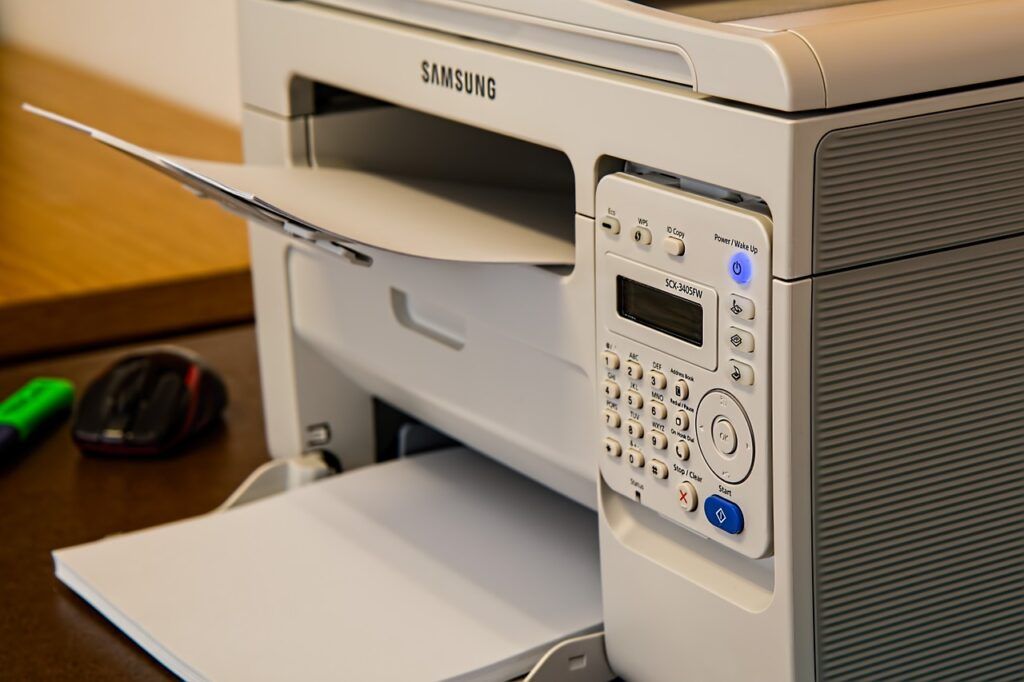
What Is Your Best Printer for Arts and Crafts?
Now, that you know our top choices, we are super curious to find out about yours. So, after you make your proper research and decide to purchase your best printer for arts and crafts. Then, don’t hesitate to tell us about it. Also, use the comments section for all your further questions about this topic. Then, we are here to help you! We will get your back. Try making some beautiful crafts like DIY Dream Catchers.
All in all, to buy the best product for YOU and your work, please keep this in mind. So, investing in a printer suitable for the exact type of projects you are working on is essential. Thanks a lot for bearing with us. So, we hope that this article was a real help to you!
You might also wanna check out other related topics like Customize Party Invitations, 25 Creative Gift Card Holders, Printable School Notes, and more.
Last update on 2025-01-14 at 17:57 / Affiliate links / Images from Amazon Product Advertising API